Online check-in has been around for awhile now.
Of course, not having to walk into the lobby with your luggage in hand saves you time that could be used getting your vacation started. But, there’s other benefits to online check-in.

Basics of Online Check-in
Online check-in can be done either on the My Disney Experience App or on the computer.
Your online check-in window opens 60 days prior to the start of your vacation.
This service allows you to start your vacation as soon as you get to your Resort. Your MagicBand is your key to your room. As as soon as your room is ready, your MagicBand will automatically link to your room, allowing you to enter your room without ever stepping foot in the lobby.
Check out the video below to see how the Online Check-in works:
Information You’ll Need
Before pressing that “Start Check-in” button, make sure you know the following information.
- Your Reservation number
- It must also be linked to My Disney Experience ahead of time
- Credit Card
- Your Credit Card will not be charged at this time. Hotels like to have a Credit Card placed on file for incidentals, and Disney is no different.
- View Walt Disney World Changes Their Credit Card Authorization Policy to see policy changes made February 2019.
- 4 Digit Pin
- This pin is created by you. Since your credit card is attached to your MagicBand, this pin protects you from fraudulent charges.
- If you will be using the Disney Dining Plan, this pin will be used to redeem Meal Credits, as well.

Benefits of Online Check-In
Aside from being able to go right to your room, you’re also able to make Room Requests.
Disney does their best to grant every Room Request. But, depending on room availability, there’s always a possibility that your Request won’t be able to be granted.
Because space is limited in the Resorts, the sooner you make your Request, the better your chances are at having it granted.
 | Cinderella Castle MagicBand 2 Take a trip to Fantasyland ”Where dreams come true.” With a simple touch, this elegant MagicBand 2, which features a white and gold design incorporating the silhouette of Cinderella Castle, can redeem FastPass+, enter parks, charge purchases to your room, and more! |
Popular Room Requests are:
- proximity to free Disney Transportation
- proximity to certain amenities, like the Main Lobby
- Adjoining rooms to accommodate a large family
If you’re working with a Travel Agent, be sure to mention these Requests as soon as possible. We can make notations on your Reservation prior to 60 days before check-in. But, I always advise my clients to also make these Room Requests during online check-in, as well. It doesn’t hurt to remind Disney that your Request exists.

How will I know what my room number is or when it’s ready?
You’re able to request a text and/or an email once your room is ready when you check in.
But, honestly this part of the App has always been hit-or-miss for me. There have been times this part of the app works perfectly. Other times, I never get the text or email.

If you don’t receive an email or a text, just check your My Disney Experience App. As soon as you see your room number appear in your plans, it means your room is ready.
The system is far from perfect. But, despite its problems, it does follow through on the promise to skip the trip to the front desk.

Got questions? Feeling a bit anxious? Not sure where to begin? We help families, just like yours.
Planning an entire vacation can be overwhelming. But, here’s the good news: we have the answers to the questions that have been stopping you from pulling the plug on your next vacation.
We understand the journey, the ups, and the downs. We’ve been through the training, made our fair share of mistakes, and learned valuable lessons from them. This is what makes us the perfect people to assist you.
From thoughtfully crafted itineraries to having direct access to your dedicated Travel Professional, our mission is to remove the stress from your vacation planning. With our simple 3-step process, we’re here to help you every step of the way, ensuring that your dream destination becomes an unforgettable reality.



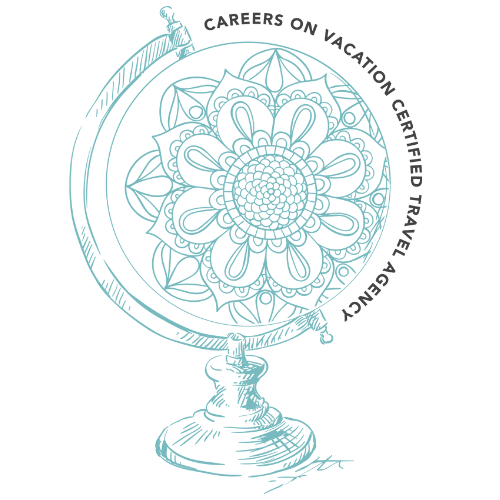

2 Comments
Disney's Caribbean Beach Resort Review | Disney Solution
July 22, 2019 at 6:34 am[…] We had a few breakfast reservations in the Parks and other Resorts, so we made sure to make proximity to transportation a priority, which is extremely simple to do with online check-in. […]
The Best and Worst Restaurants To Use Your Quick Service Dining Plan Credits On
April 23, 2020 at 5:28 pm[…] ready to eat, tap your MagicBand at the cash register and enter a pin that you created at check-in. Nothing else needs to be […]